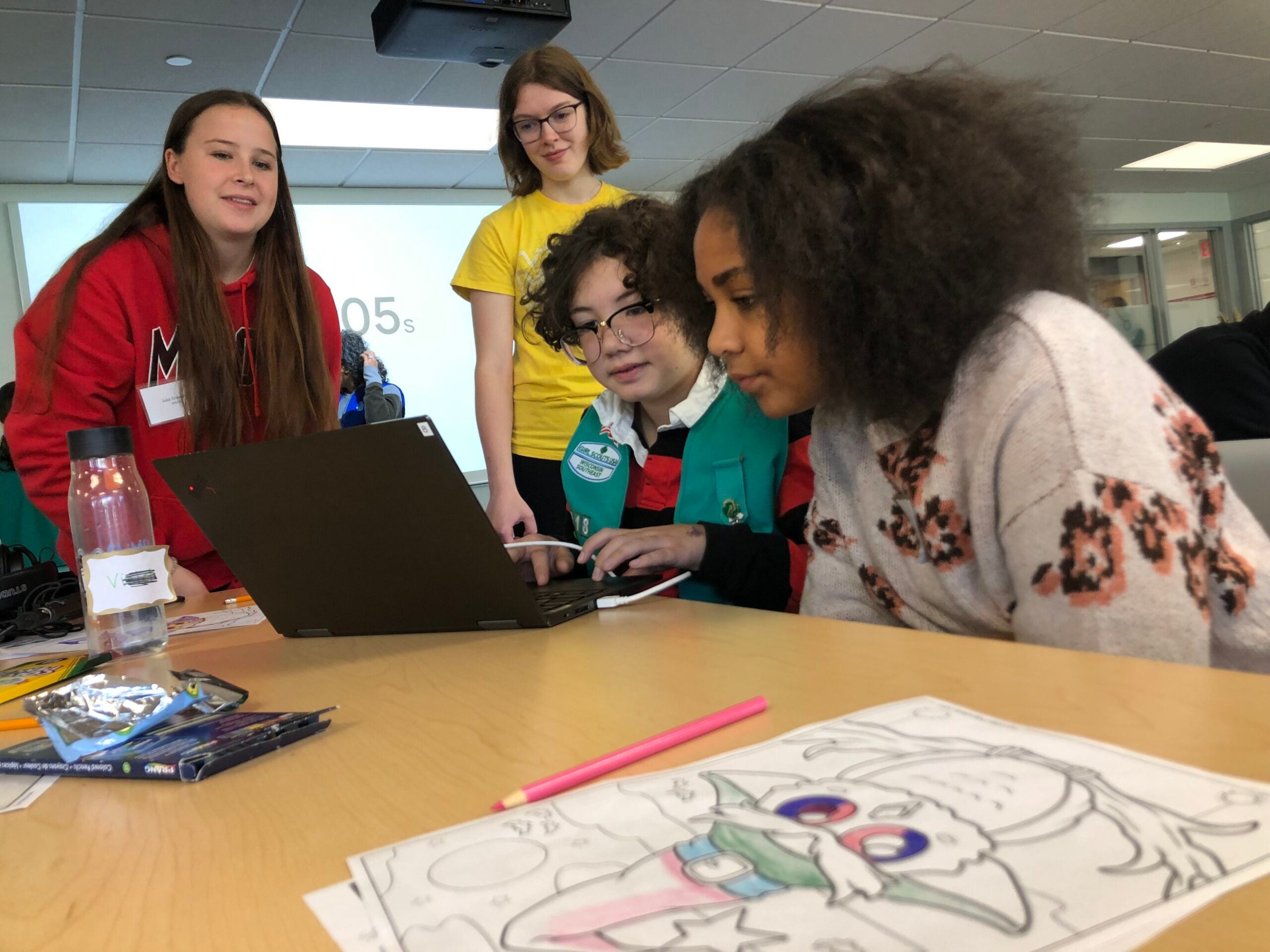Find out what you need to do to maintain your computer’s original speed. Plus, answers to your computer questions.
Featured in this Show
-
6 Basic Tips To Keep PCs Running Smoothly
Slow PCs are a pain. With so much of daily life dependent on computers, dealing with a bogged-down machine can be a singularly irksome experience.
And while the more tech-savvy among us know what upgrades and troubleshooting protocols are needed to keep their computers running smoothly, less-experienced PC users may be left throwing their hands up as their system speeds drop.
According to Peter Greene, a consultant with InfoStar.com, there are a few basic computer house cleaning steps that every user should know to help keep their PCs from slowing down:
- Understand updates: “It’s basically taking the time to do the research, understand what you’re about to get involved with,” Greene said in regards to deciding whether or not to go through with a software update.
- Get some useful tools such as CCleaner, Glary Utilities or Wise Registry Cleaner to get rid of problems with a computer’s registry — basically, the database that stores all essential settings and programs to ensure a computer continues to operate smoothly. “Cleaning up your registry is a good thing and sometimes you have to do it multiple times,” Greene said.
- Reboot from time to time: Especially if you’re someone to leave your computer on all week, it’s easy to just give it a reboot to help it work better, Greene said.
- Mind the recycle bin: Instead of it taking up 25 percent of drive space, “…bring it down to like maybe 1 or 2 percent, because we now have larger and larger drives so you don’t really need all that space allocated to just the recycle bin,” Greene said.
- Use anti-malware: Antivirus programs such as AVG, Avast, Housecall, or Malwarebytes are a few options Greene suggested to use as a barrier against computer intrusions.
- Contain Clutter: Especially in areas like the bottom-right corner, also known as the “status area.” Limiting these icons in the settings for Microsoft Configuration can improve a computer’s speed.
- Understand updates: “It’s basically taking the time to do the research, understand what you’re about to get involved with,” Greene said in regards to deciding whether or not to go through with a software update.
Episode Credits
- Larry Meiller Host
- Cheyenne Lentz Producer
- Peter Greene Guest
Wisconsin Public Radio, © Copyright 2025, Board of Regents of the University of Wisconsin System and Wisconsin Educational Communications Board.